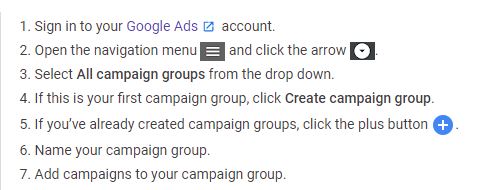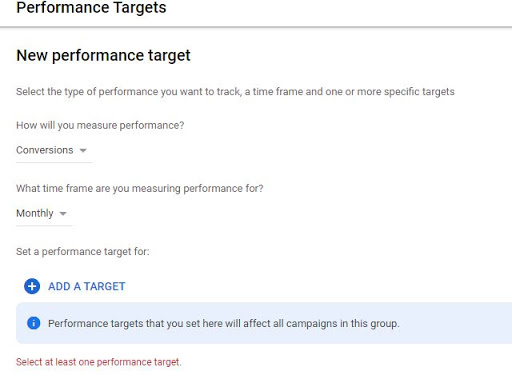4Ps of marketing- many of the marketers are familiar with this term -they are - Product, Price, Place and Promotion. today, we will discuss why it is important to have 4As along with 4Ps when you think about developing an Integrated Marketing mix
According to Philip Kotler, ‘marketing mix is the mixture of controllable marketing variable that the firm uses to pursue the sought level of sales in the target market. Therefore, the marketing mix indicates the appropriate combination of four P’s—product, price, promotion, and place—for achieving marketing objectives. The components are also known as marketing mix variables or controllable variables as they can be used according to business requirements.
More details below
- Product includes options, quality, design, features, packaging and other related services.
- Price includes list price, marked price, discounts, shipping costs and competitors’ prices.
- Place includes distribution channels, platforms, websites and other online presences, physical locations, inventory, and delivery.
- Promotion includes branding, content marketing, advertising, search, influence relations, social media, PR and sales.
But the problem that Marketers face with 4Ps is, it only gives the seller side of view and completely ignores the buyers side of view.
What exactly are 4As of Marketing?
The 4A framework derives from a customer-value perspective based on the four distinct roles that customers play in the market: seekers, selectors, payers and users. For a marketing campaign to succeed, it must achieve high marks on all four A’s, using a blend of marketing and non-marketing resources
To get the buyers view and then get the sellers view, it is imperative for Marketers to understand and incorporate 4As before applying the 4Ps to the strategic marketing mix.
Lets first take a closer look at 4Ps and see how they align with 4As
Once we have this alignment, we can see a more customer centeres framework.
- Acceptability- the extent to which the product exceed customers expectations.
- Affordability- the extent to which the customers are willing and able to pay for the product
- Accessibility- the extent to which the customer readily acquire the product
- Awareness-the extent to which the customers are informed about the product, features, specifications, differentiation etc
Or simply put:
- Product designs influences adaptability
- Prices affects affordability
- Places affects accessibility
- Promotion influences awareness
Thus, I highly recommend that one should consider 4As before thinking about the 4Ps.
Thanks for reading
Sarang Kinjavdekar