Google Ads has rolled out several
updates aimed at enhancing query matching and providing better brand controls.
These changes signify an evolution in how keywords and search terms are
managed. Let’s dive into what these updates mean for future PPC campaigns.
Key Updates
Brand Exclusions and
Inclusions
Introducing Brand Inclusions
Google Ads now offers "brand
inclusions" for search campaigns, allowing advertisers to target specific
brands while using broad match types. This means you can ensure your ads appear
for broad match queries related to your selected brands, moving away from fixed
match types.
Example: If you’re a shoe
retailer like Nike, you can use brand inclusions to make sure your broad match
ads only show for searches related to Nike products. For instance, if someone
searches for "Nike running shoes" or "Nike Air Max," your
ad will appear. However, it won’t show up for searches related to other brands
like Adidas or Reebok. This way, you maximize exposure to relevant audiences
while filtering out unrelated brand traffic.
Brand Exclusions Across All
Match Types
Brand exclusions allow
advertisers to prevent their ads from appearing for searches related to
specific brands across all match types, including Dynamic Search Ads (DSA).
This helps block traffic from brand misspellings and variants, optimizing reach
and performance.
Example: A fashion
retailer like Zara can use brand exclusions to make sure its ads don’t show up
for searches related to competitors like "H&M dresses" or
"Forever 21 clothing," even if someone misspells these brands as
"HnM dresses" or "Forever twenty one clothing."
Expanded Negative Keywords
Coverage
Google has improved negative
keyword matching to include misspellings and close variants. This update
reduces the need for an extensive list of negative keywords, making campaign
management more efficient and potentially saving money by blocking unwanted
keywords automatically.
Example: Previously, if
you wanted to block the keyword "cheap shoes," you’d have to manually
add variations like "cheep shoes" or "chiep shoes." Now,
adding "cheap shoes" as a negative keyword will automatically exclude
all its common misspellings, ensuring your ads don’t show up for those searches
without extra effort on your part.
Enhanced Search Term
Aggregation and Reporting
Google is now aggregating more
search terms into themes, offering a higher-level view of search data. This
means fewer individual keywords will be visible in reports due to privacy
thresholds, but the overall data provided will be more comprehensive.
Example: Instead of seeing
separate entries for "running shoes," "running sneakers,"
and "jogging shoes," you might see a combined theme like
"athletic footwear." This approach gives you a clearer picture of how
users are searching for your products, helping you to make more informed
decisions about your keyword strategy.
Maximizing Performance with AI
and Query Matching
Leveraging AI for Improved
Broad Match
Recent AI-powered improvements
have enhanced broad match performance by 10% for advertisers using Smart
Bidding. These improvements focus on quality, relevance, and language
understanding, making it easier to reach customers regardless of their search
queries.
Example: A bakery using
Smart Bidding might find that its broad match ads now perform better, showing
up for relevant searches like "artisan bread," "local
bakery," and "fresh pastries," thanks to AI improvements that
better understand and match user intent with your ads.
Managing Brand Traffic with
New Controls
Brand Inclusions in Broad
Match
Google has launched a
recommendation for brand inclusions in broad match campaigns. This feature
helps brands harness the reach of broad match while restricting traffic to
selected brands. Advertisers can use Google’s recommended brand lists, edit
them, or create their own.
Example: A smartphone
company like Samsung can use brand inclusions to ensure its ads appear for
broad match searches related to "Samsung Galaxy," "Samsung phone
deals," and "Galaxy accessories," without showing up for other
brands like "iPhone" or "OnePlus."
Improved Visibility in Search
Term Reports
Google now reports misspelled
search queries with their correctly spelled counterparts, increasing the
visibility of search terms in reports. This change means that, on average, 9%
of search terms previously categorized under “Other” due to misspellings are
now visible.
Example: If someone
searches for "YouTube" but misspells it as "Youtub," it
will now show up in the search terms report alongside the correctly spelled
"YouTube." This gives you a better understanding of how users are
searching for your content, even when they make typing errors.
Blocking Misspelled Searches
Advertisers can now exclude all
variations of a keyword with a single negative keyword, simplifying the process
of managing negative keywords and enhancing control over search traffic.
Example: If you want to
exclude traffic related to "YouTube," you only need to add
"YouTube" as a negative keyword, and it will cover all common
misspellings like "Yutube," "Utoob," etc. This ensures your
ads don’t appear for searches that are irrelevant to your campaign, without the
need to list every possible misspelling.
Source: Google
Here’s how the updates work
Let’s say you have the keyword music streaming.
Out of the searches “YouTube music”, “music streaming”, “yiutube
music”, “google music app”:
How These Updates Can Benefit
You
Time Savings
Automatically blocking
misspellings in negative keywords simplifies campaign management, allowing you
to focus more on strategic tasks rather than tedious keyword adjustments.
Example: If you add
"discount shoes" as a negative keyword, all variations like
"disscount shoes" or "discont shoes" will also be excluded
without additional effort. This frees up your time to develop more creative and
effective ad strategies.
Brand Protection
The new brand inclusion and
exclusion features give you better control over your brand-related traffic. You
can ensure your ads appear only for your brand searches or prevent them from
showing up for competitor brands.
Example: If you manage ads
for a coffee shop chain like Starbucks, you can set up brand inclusions to show
your ads for searches like "Starbucks coffee" or "Starbucks near
me." Conversely, you can use brand exclusions to prevent your ads from
appearing for searches like "Dunkin' Donuts coffee" or "Costa
Coffee deals."
AI-Powered Performance
Utilizing Google’s AI
improvements in broad match can enhance your campaign performance with minimal
manual intervention, allowing for more efficient and effective ad targeting.
Example: An online
clothing store using Smart Bidding can benefit from AI's improved understanding
of search intent, ensuring their ads show up for relevant searches like
"summer dresses" or "trendy jackets," without needing
constant manual tweaks.
Conclusion
Google's updates to query
matching and brand controls are set to transform PPC campaigns. By offering
more refined targeting options, improved keyword matching, and better data
visibility, these changes help advertisers optimize their campaigns, improve
relevance, and drive better business outcomes.
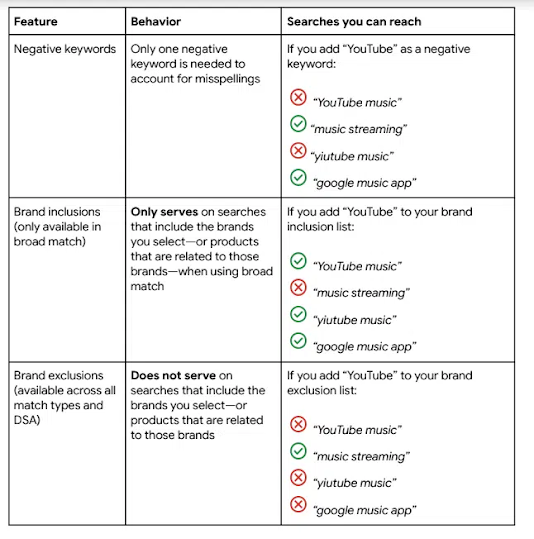
No comments:
Post a Comment