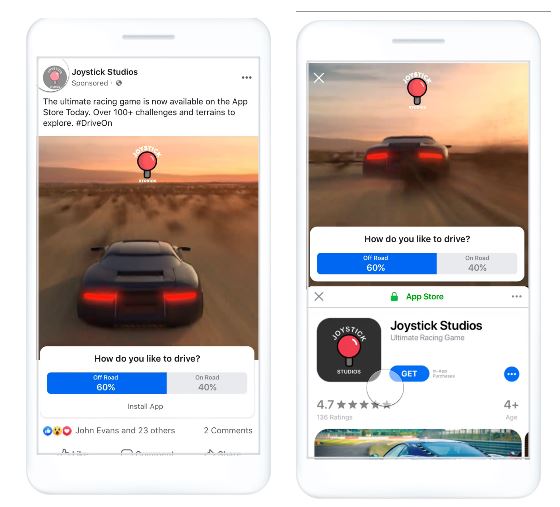The industry is moving from the 2nd price bidding to 1st price bidding. Many of the advertisers are really not happy with the 1st Price bidding. To get them pacified, this new Ad tech term Bid shading was introduced. Please note that , Bid shading will only determine the price of your impression, it does not necessarily means that the impressions purchased is what you intended. Bid shading is looking to find the right price for an impression, not the right impression.
This concept is basically a supply side concept , however, it is now slowly moving to the Demand side. So, you as an Advertiser or a Marketer, if not aware of this, keep on reading!!!
Before moving forward, just a recap of what 1st Price and 2nd Price auctions are. Note- Below is the most simplistic explanation, I am just trying to keep it simple so people who are not directly from Media buying/Ad tech background can also understand
2nd Price Auction
A,B and C below are 3 different Advertisers (Bidders) who are bidding in an Auction
Logic- Here, lets say A , B and C are bidding $1, $2 and 4 respectively , the second price logic says, the winner will pay the price which will be the 2nd Highest Price +$0.01 (Correction- So here , winner C will pay $2.01)
1st Price Auction
Logic- Same as the normal auctions as you see, the highest bidder wins
Any Downsides/Comments?
This concept is basically a supply side concept , however, it is now slowly moving to the Demand side. So, you as an Advertiser or a Marketer, if not aware of this, keep on reading!!!
Before moving forward, just a recap of what 1st Price and 2nd Price auctions are. Note- Below is the most simplistic explanation, I am just trying to keep it simple so people who are not directly from Media buying/Ad tech background can also understand
2nd Price Auction
A,B and C below are 3 different Advertisers (Bidders) who are bidding in an Auction
Logic- Here, lets say A , B and C are bidding $1, $2 and 4 respectively , the second price logic says, the winner will pay the price which will be the 2nd Highest Price +$0.01 (Correction- So here , winner C will pay $2.01)
1st Price Auction
As mentioned earlier, the industry is now moving to the 1st Price bidding, even Google. So,as an Advertiser you should now be ready. However, this is not a good news to many of us advertisers as our whole Industry since the inception of programmatic (or even before) is based on 2nd Price auction. Sometimes, the 1st price auction looks like a trap or we do feel cheated. To pacify us, the term Bid shading is introduced.
So what exactly Bid Shading does?
Bid shading has cropped up as a compromise between the 1st Price and 2nd Price Auctions. So the buyer will pay something in between what the 2nd Price and the 1st Price value
How can it help me as an Advertiser/ Where can it (and not) help?
It does not increase the likelihood of converting a customer. At most, it might help you save money on advertising costs. It is expected to help with the solution implemented by DSP providers that prevents unnecessarily paying too much – especially in a 1st auction environment.
So, whats the logic and how is it done?
The algorithm collects historical data about all transactions and uses this data to build a purchase model. It may include many variables, such as cost data, ad-size information, win rate, exchange from which the ad impression originates, URL of the ad impression, page or application from where the ad impression comes, accepted page category, adopted line-item tactics, etc.- Source- Yieldbird
Got it, but how does it work -in simple language
For example, a buyer decides to buy CPM 10 $. However, based on its data, the technology decides that the stake should not be 10 $ but 5 $. It allows the buyer to win an ad impression and thus he saves 5 $.
- Still nascent process- not very transparent
- Expertise needed before one deep dives and start buying using deep shading
- Bid shading makes the most sense for branding or prospecting campaigns
- It is a sweetener for buyers who were content with 2nd price and are not happy with the way the industry buying standards suddenly moved from 2nd Price to 1st Price
- We cannot still prove whether it is actually saving money or not.
Thanks for reading!!
Sarang Kinjavdekar