Lot of you might have seen the 3 new Ad formats launched by Facebook recently. The format is playable, people today want something which is interactive and ads that are not just spam but interactive too. Keeping this in mind, Facebook has launched 3 new formats.These new playable formats are helping brands further embrace this trend -it encourage a playful experience between people and businesses, and deliver results(well, I have not tried this, but will try it soon).
Format 1- Poll Only
Format 2- Watch and Browse
Format 4- AR Ads
As per Facebook -For WeMakeUp, AR Ads on Facebook enabled customers to try on its latest shade of lipstick, and as a result the brand drove a 27.6 point lift in purchases with the average person spending 38 seconds interacting with the ad unit. Now we’re expanding the AR opportunity to more advertisers, entering open beta for AR Ads globally this fall.
How to create a Video poll?
- Go to your Facebook Page
- In the Create Post box, click Photo/Video
- Click Upload Photos/Video
- Select the video you want to upload
- In the upload screen, click Polls
- Click Create Poll
- Enter your poll question
- Set the time your poll will start and end within your video
- Click to decide if viewers can see the results of your poll
- Click Save Poll
Thanks for reading.


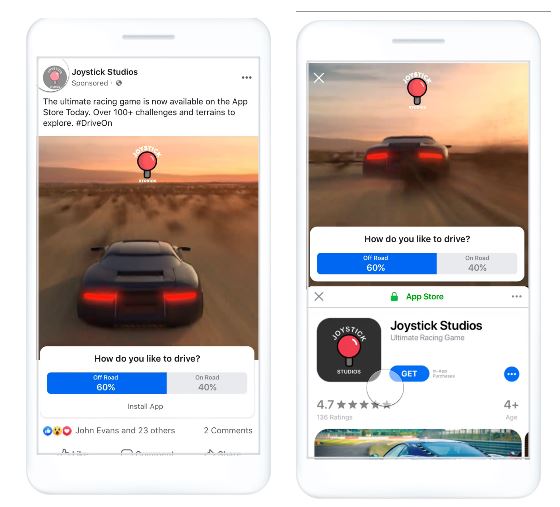


Hey there,
ReplyDeleteNice blog
check out our blogs
Real youtube views in India
At Digital Marketer Thanks for this amazing content.
ReplyDeleteThanks for sharing such beautiful information with us.Please keep sharing!
ReplyDeleteAxismobi - Media Buying and Performance Marketing Company